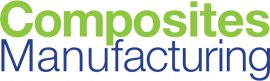Foundry works by first designing an object in a traditional CAD package like SolidWorks. Once the file is exported, you can determine the object’s composition by creating an “operator graph” that can include any of nearly 100 fine-tuned actions called “operators.” As MIT explains:
Operators can “subdivide,” “remap,” or “assign” materials. Some operators cleanly divide an object into two or more different materials, while others provide more of a gradual shift from one material to another.
Foundry lets you mix and match any combination of materials and also assign specific properties to different parts of the object, combining operators together to make new ones.
For example, if you want to make a cube that is both rigid and elastic, you would assign a “rigid operator” to make one part rigid and an “elastomer operator” to the other part elastic; a third “gradient operator” connects the two and introduces a gradual transition between materials.
Users can preview their design in real-time, rather than having to wait until the final steps in the printing process to see what it will look like.
Foundry is just the latest contribution MIT has made to the 3-D printing world. Last year, MIT unveiled its “MultiFab” – a 3-D printer that can print up to ten different materials at once by using 3-D-scanning techniques that save time, energy, and money.
To learn more about how Foundry works, watch the video below: